| Note regarding InstallShield 6: Unless otherwise stated the tips and tricks on this page have been written for InstallShield 5, and not all of them will work with InstallShield 6. Some may even damage your project files, so remember to make backups first. |
| InstallDialogue Free Edition is available from Moonsea Software. A commercial version is also available. |
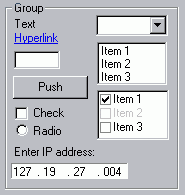 InstallDialogue is a custom dialog add-on for InstallShield
Professional 5.x and 6.x. You can create dialogs using a dialog editor, or modify existing
dialogs using script commands alone. You can incorporate many cute features such as IP
address control, hyper link control, list boxes with radio buttons instead of check boxes
(figure shows some samples). The tutorial explains how to build an Ask Path type dialog
with multiple Browse buttons, a license dialog with a Print button, where the Yes button
is disabled until the text is scrolled down to the end, and a multi-level component
dialog.
InstallDialogue is a custom dialog add-on for InstallShield
Professional 5.x and 6.x. You can create dialogs using a dialog editor, or modify existing
dialogs using script commands alone. You can incorporate many cute features such as IP
address control, hyper link control, list boxes with radio buttons instead of check boxes
(figure shows some samples). The tutorial explains how to build an Ask Path type dialog
with multiple Browse buttons, a license dialog with a Print button, where the Yes button
is disabled until the text is scrolled down to the end, and a multi-level component
dialog.
You get about 140 new script functions to handle your custom dialog, and you can process notification messages on user input to make your dialogs more intelligent. You can even borrow text from other dialogs, which helps you to reduce localization efforts.
Extensive help file integrated with InstallShield help file.
InstallDialogue also supports InstallShield 6 with its optional Windows 2000 style dialogs and is available as IS6 Object.
![]() Visit Moonsea Software to get more
information and download the Free Edition or register to get the commercial version
Visit Moonsea Software to get more
information and download the Free Edition or register to get the commercial version
From time to time the InstallShield IDE loses its project workspace (the left hand pane with the tree view), and checking "Project Workspace" in the View menu doesn't bring it back. Before you uninstall and reinstall InstallShield, try this registry hack:
Written by Ji Yang
|
|
News | Discussions | Windows Installer | Related Tools | More Help | InstallScript | About InstallSite | Shop | Site Search |
|
|
Neuigkeiten | Diskussionsgruppen | Windows Installer | MSI FAQ | Artikel | Shop | Suche |
Copyright © by InstallSite Stefan
Krueger. All rights reserved. Legal
information.
Impressum/Imprint
Datenschutzerklärung/Privacy Policy
By using this site you agree to the license
agreement. Webmaster contact